I want to be able to paste a line of text into the chat of an AI ChatBot and recieve that text formatted in kebab case (kebab case = this-is-an-example-of-kebab-case) inside of a code block. Using ChatGPT, I made a GPT to do exactly that.
this-is-an-example-of-kebab-case
I tweaked and polished. I even got midjourney to create an icon after the GPT Editor gave me an image prompt for its own icon. ChatGPT and I made some commands inside the GPT. As I’m writing this, I’m thinking ‘this should be a video’.
The commands are basic things like typing @author displays my name, and @rule displays a step-by-step of how to use the GPT. I designed the GPT to not accept conversation text as prompts or instructions. Any string of alphanumeric characters (1 or more lines) is accept as the string that should be converted to kebab case.
Finally, I published the GPT that I’m very proud of. It’s a file name savior for me – a person who doesn’t like spaces in his filenames but does appreciate including as many relevant key words and phrases as possible in his file names. It’s a little bit tiring to go to each space in a string of words and change it to a dash.
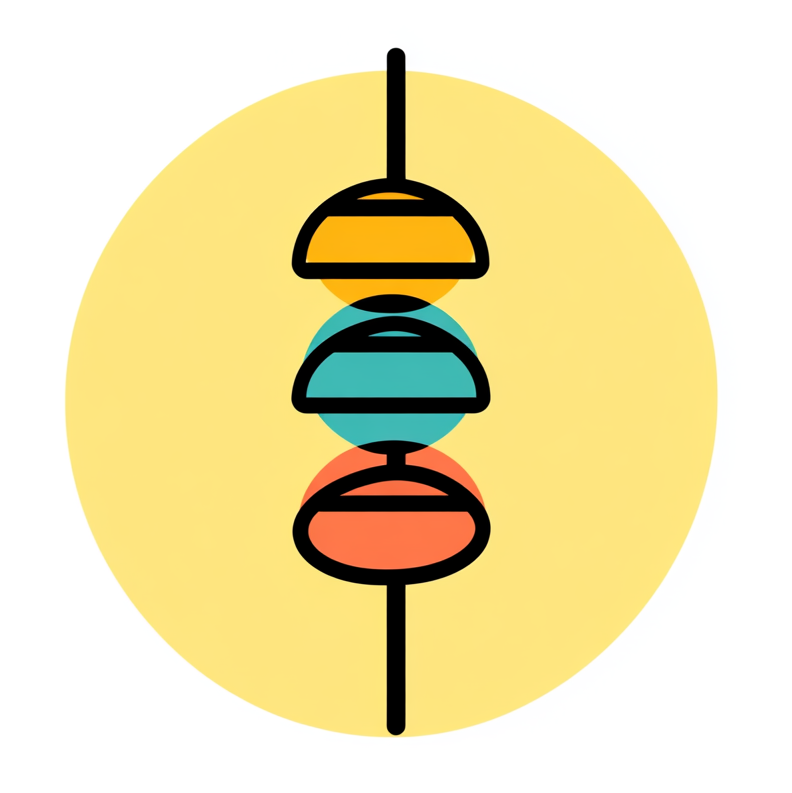
FileName Fixer GPT is live ChatGPT right now!
Launch FileName Fixer in the ChatGPT
Try some commands
In the GPT, type @commands to display a list of commands
@rules:
Displays user-friendly instructions for converting text to kebab case, including tips for multi-line input (Shift + Enter on desktop, Enter/Return on mobile).
@author:
Displays the author’s name and website: "Michael P. Wright, michaelpwright.com".
@name:
Displays the full name of this GPT: "FileName Fixer".
@creation:
Displays the creation date in the user’s native language or as "2025.01.18".
@desc or @description:
Displays the GPT name followed by the text "transforms text into clean, kebab case" in a single sentence.
@info or @information:
Displays a combined response of @name, @rules, @description, @author, and @creation.
@commands:
Displays a list of all commands and their descriptions in this format.