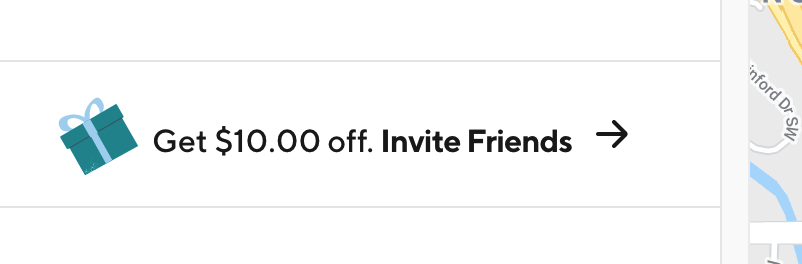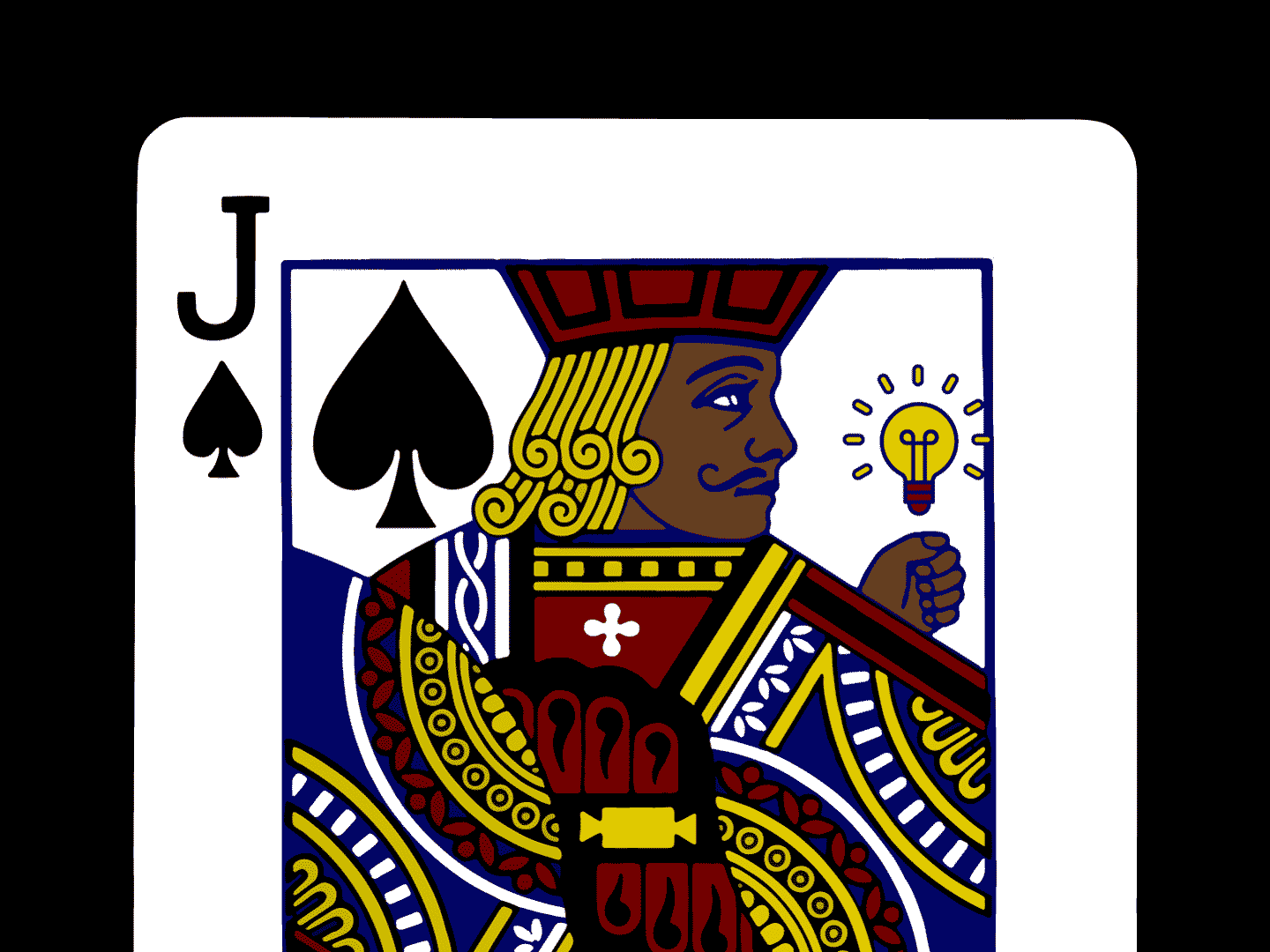Since I started full-time classes (online temporarily due to COVID) at NSS * , I’ve been using delivery for breakfast. Why? Because this stuff is hard, and I don’t want to miss a minute of live instruction. My experience with delivery ordering hasn’t varied much, but there is a significant difference in two major delivery.
I don’t know who needs to know this, but Uber Eats drops way more coupons and specials. It’s not even close. I’m not knocking you if you have a favorite. I’m just letting you know that one seems a little more generous with savings than the others.
If you use either or want to try either, please use my referral codes below:
Try Uber Eats
Add this code at checkout:
eats-michaelw36423ueOr, click the link below to signup and start a delivery order:
Try DoorDash
Click the link below to signup and start a delivery order:
Specials going at the time of this post
Uber Eats — Get $20 off your first order with a $25 minimum order
DoorDash — New signup’s get $10 off each of their first 3 orders
THANK YOU
Thanks for using my referral links! I enjoy being compensated when I brag on businesses.
Also, if you signup, checkout their referral programs. You’ll notice – as I did, this morning – Uber Eats makes accessing your referral information a lot easier than DoorDash. Uber Eats allows you to access your referral information from the app or web browser and gives you a unique referral code that can be added during checkout. With DoorDash, you can only access and send referral information from within the DoorDash mobile app**. Another negative for DoorDash is that your referral link is a Short Link(also called shortened URL) DoorDash generates for you.
*NSS stands for Nashville Software Software where I’m attending the Front-End Web Designer/Developer Bootcamp course.
** Update: DoorDash gives you a button to grab your invite link after you place an order. In a web browser, a link to Invite Friends at the bottom of your order information in the left side by on the order status page. A screen shot is below: