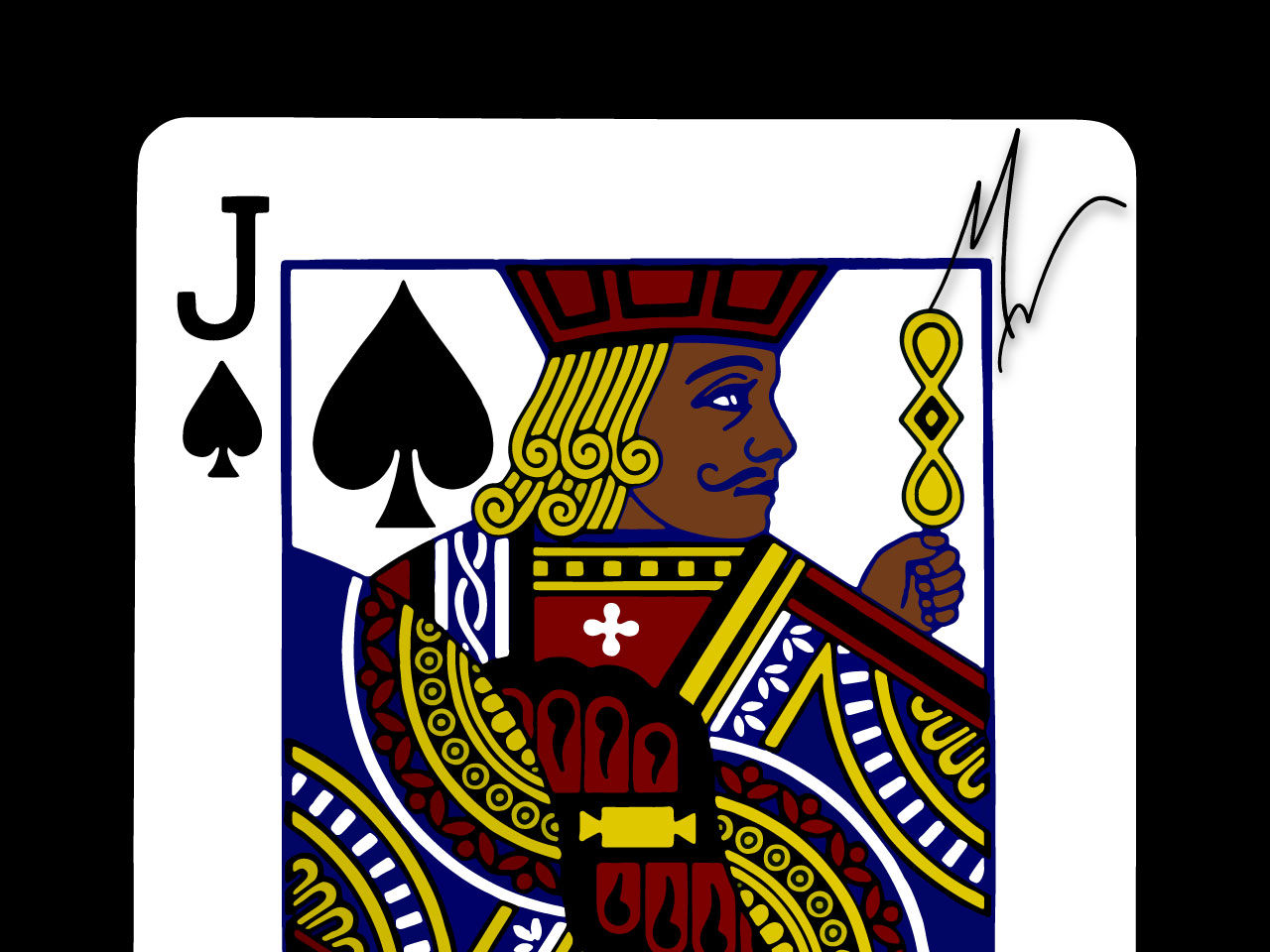Some of the days in my Journal that appear to be skipped are posts I’ve marked Private – like yesterday’s post.
An idea came to me for sharing those posts publicly without having to change their private status.
I have a hypothesis that someone who would want to read private journal posts is likely someone familiar like a relative or long-time friend. Also, the person could be closer to a stranger but wants to know more about you than the surface reveals. I will prove it or disprove it to be sure.
But How
I could allow this group of fine visitors to create accounts on michaelpwright.com. The group could also be used as an email list, but right now I don’t intend to give this website a newsletter.
As visitors with a website login, they can be assigned them a role with access to all published posts – whether public or private. Having a login makes commenting and engaging easier too.
A Further Idea
It just occurred to me that allowing users to use social media accounts to signup/create accounts here might be a really, really dope idea. Weird I hadn’t thought of it already for my other websites and client projects.
It knocks out two stones with one bird 😄:
- Users register with information and that’s already saved on another platform
- The other platform does the work of validating the user’s information, so I don’t have to send a separate email with a verification link.
BAM
Two Ways to Go About This in WordPress (WP)
In WordPress, there are two ways to give a User access to private posts without giving them access to my WP Dashboard, both require the WP core files being modified.
- Choose a pre-defined WP role and modify its permissions (WP calls these Capabilities) to be able to see Private posts or whatever
- Create a new unique role and set the capabilities of that role
I think option 2 is more simple for my brain. Going line by line is the best way to make sure the appropriate capabilities are set. Plus, it saves me the work of turning off/on already set capabilities of a pre-defined role. Further plus, I get to give it a cool name.